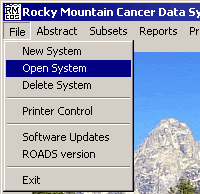
Open a Subsystem
These instructions describe how to open an existing subsystem in RMCDS. For instructions on creating a New Subsystem click here.
From the RMCDS Main Menu click on File > Open System.
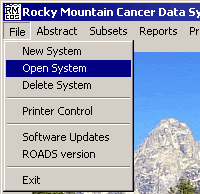
This will open the List of Sub Systems Window which lists all of the subsystems that are currently on your computer.
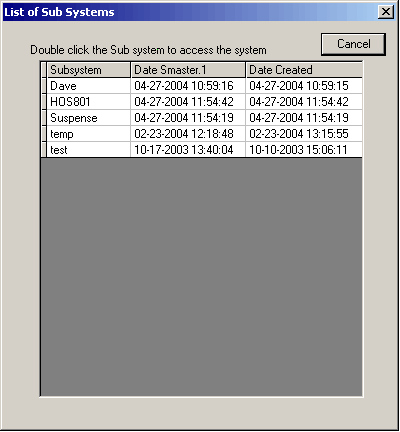
To open a subsystem, double click on the name of that subsystem from the list. The login window will appear.
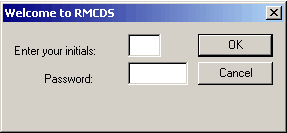
Type in your login initials and password then click OK. The subsystem will open to the Main Menu. You can tell that you are in the subsystem by looking at the path (located on the fourth line below the picture) and also by looking at the title bar at the top as shown:
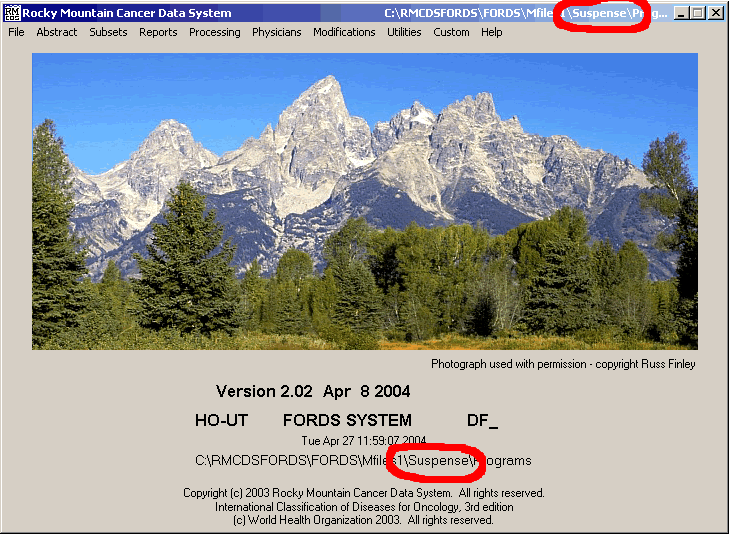
Once in a subsystem if you want to change back to the Main System or another subsystem, click on File > Open System
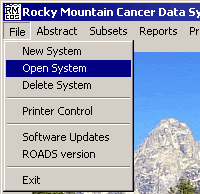
This will bring up the List of Subsystems Window.
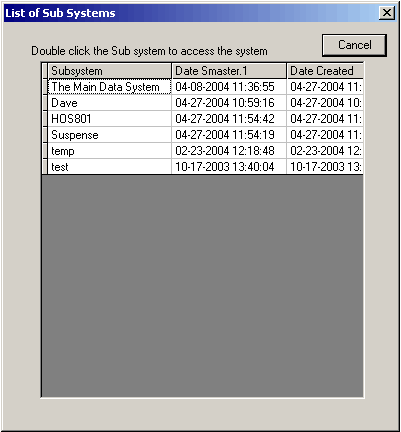
Notice that The Main Data System is now one of the available selections. Double click on a subsystem to switch to it, or double click on The Main Data System to return to the main system.