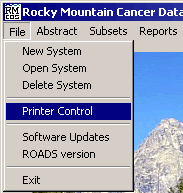
Printer Control
These instructions describe how to display and print existing reports, graphs, and other print files in RMCDS.
From the RMCDS Main Menu click on File > Printer Control.
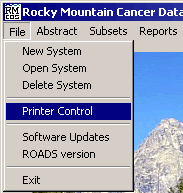
This will open the Display Print & Graph Files window.
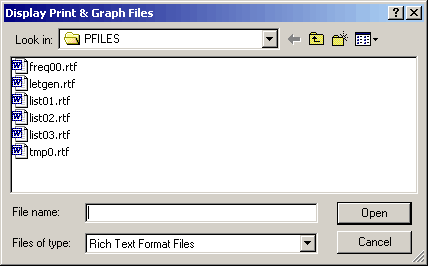
Click on the name of the file that you want to examine or print and click on Open. The Print Options Window will come up. [If the Print Options window does not open make sure that the text editor is set up in your personal parameters. (The parameters can be accessed by clicking Utilities > Parameters from the Main Menu and then clicking on the Personal tab.)]
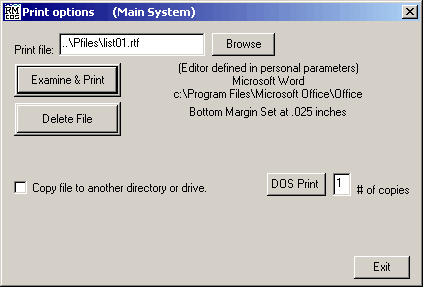
From the Print Options menu click on Examine & Print to open the selected print file. The file will open in the editor defined in your parameters program. Use the specified editor's print controls to print the document. When you are finished click Exit at the bottom right of the Print Options window to close it.