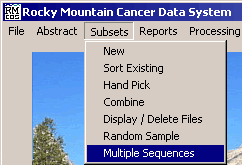
This procedure describes how to create a subset of multiple sequence cases from an existing subset. All cases from the source subset that have multiple sequence will be added to the new subset. For instructions on creating a new subset click here
From the RMCDS Main Menu click on Subsets > Multiple Sequence.
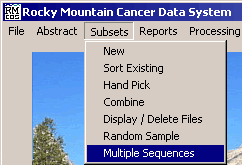
This will bring up the Get Multiple Sequence from a subset window.
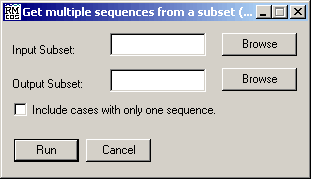
On the line labeled Input Subset, type in the name of the subset from which you wish to get the multiple sequence cases. You can use the Browse button to the right if you would like to select the existing subset from a list. On the line labeled Output Subset, type in the name of the new subset which will contain all of the multiple sequence cases from the input subset. If you want to include cases with only one sequence, be sure to put a check in the box next to that prompt. Once you have all of the information filled in, click on Run. The program will create the new subset and after it is finished, you will see a window that will tell you the number of cases in the new subset.
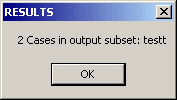
Click on OK to close this window and return to the RMCDS Main Menu. The subset of multiple sequence cases will now ready for use.