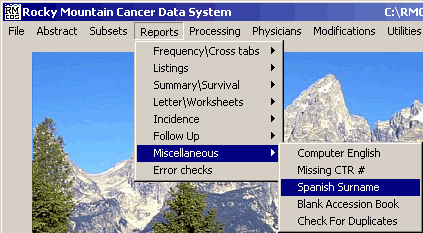
Spanish Surname Report
These instructions describe how to create a Spanish Surname Check in RMCDS.
From the RMCDS Main Menu click on Reports > Miscellaneous > Spanish Surname.
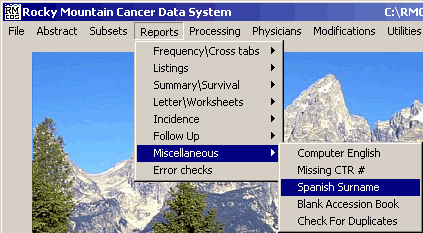
This will bring up the Spanish Surname Check window.
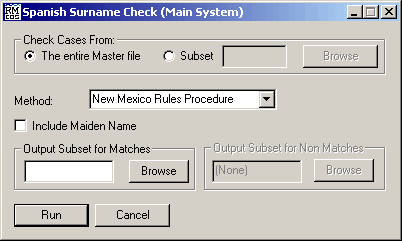
In the section labeled Check Cases from, select whether you want to run this check from The entire Master file or from a Subset by clicking on the appropriate radio button.
Next select the Method for this Spanish Surname check from the drop down selection menu.
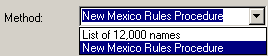
If you want to Include Maiden Name in the Surname check put a check mark in the box.
In the box labeled Output Subset for Matches type in the name of a subset to be created with the cases that the Spanish Surname Check matches as Spanish.
If you are running the check from a subset you can also select an Output Subset for Non Matches. This subset will contain those cases that are not selected as Spanish Surname matches.
After you have entered the Output subset name and other options, click on Run. The Spanish Surname Check will run. A subset will be created with the name you entered in the Output Subset for Matches box and you will return to the RMCDS Main Menu.