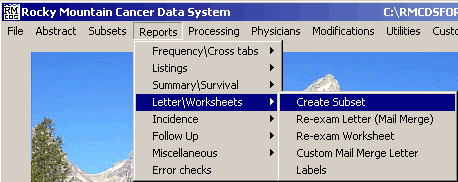
Follow-up Letters Subset
These instructions describe how to create a subset for use in generating follow-up letters.
From the RMCDS Main Menu click on Reports > Letter\Worksheets > Create Subset.
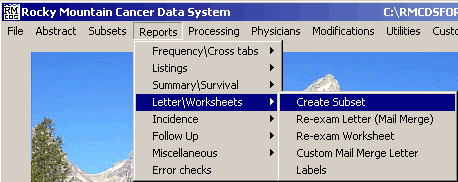
This will open the Create a Subset for Follow-up Letters or Worksheets Window.
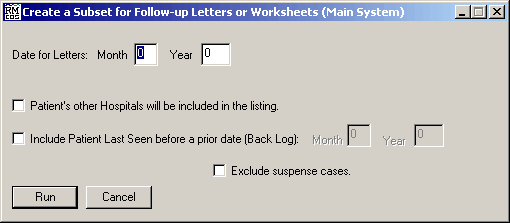
On this screen you will enter the Month, (numeric format) and Year (four digit) into the boxes provided. If you want the Patient's other Hospitals to be included in the listing put a check in the first option box. If you want to Include Patients last seen before a prior date (Back Log). Put a check in the second option box. If you want to Exclude suspense cases from this subset put a check mark in the third option box.
After you have entered the Moth, Year, and other options, click on Run. The program will run and will create a subset called letter.
After the subset letter is created the Print Options window will open.
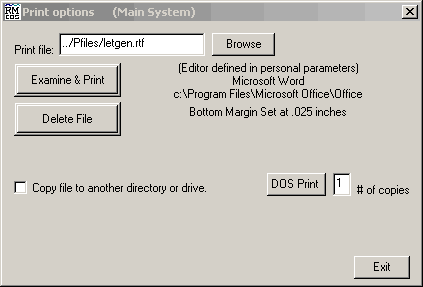
This window allows you to print out a report of the follow-up subset generation. Click on Examine & Print to open the report in the editor defined in your personal parameters. Click Exit to close the Print Options menu and return to the RMCDS Main Menu. The subset letter is now ready to use in creating your follow-up letters.