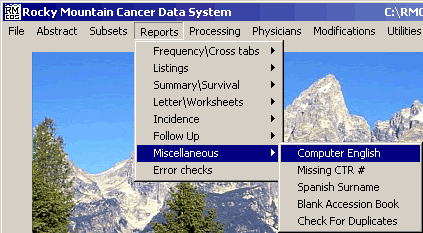
Computer English Report
These instructions describe how to create a Computer English Report in RMCDS. Before you can run a Computer English report you must first create a Subset of cases. If you need help on Creating a Subset click here.
From the RMCDS Main Menu click on Reports > Miscellaneous > Computer English
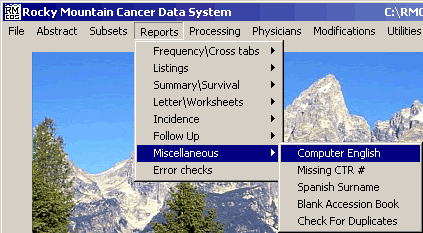
This will open the Computer English Report window.
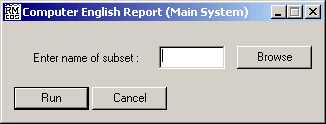
Type in the subset name in the box labeled Enter name of subset. You can select the subset from a list by clicking on Browse.
After you enter a Subset name click on Run. The Computer English Report will run and you will get a Print Options window.
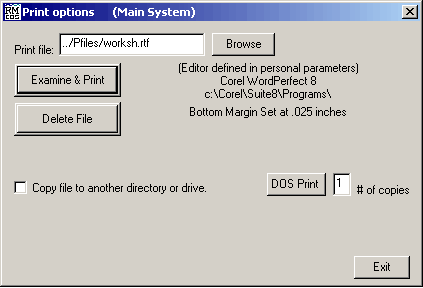
This window gives you the options to Examine & Print, and Delete File, the Follow up Worksheets. Clicking on Examine & Print will open the report in the editor defined in your personal parameters. You can print the report from your editor by clicking on File > Print.
Click Exit to close the Print Option Menu and return to the RMCDS Main Menu.