
Running Error Checks From an Abstract
These instructions describe how to run an error check for a patient from the Abstract. To see instructions on Opening an Abstract click here.
From the patient abstract click on the Errors Menu at the top.

From the drop down menu select the type of error report you wish to run, CDC or RMCDS. The error program will run and you may see a command window pop up as the error report is being generated. Upon completion, the Print Options window will appear.
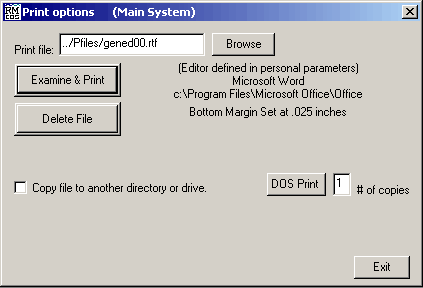
Click on the Examine & Print button to view the error report in the text editor. Click on Exit to close the Examine and Print window.