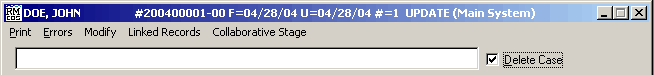
Deleting / Undeleting a Case in RMCDS
Delete a Case
These instructions describe
how to delete a patient abstract in the RMCDS system. [Please note: Due to the
nature of Cancer Registry operations, the data in a deleted case is not lost
when the case is deleted. The deleted cases are flagged and are not included
in any subsets, reports, or data submissions. It is possible, however, to run
reports on deleted cases, create subsets of deleted cases, and restore deleted
cases.]
To delete a patient abstract, you must first open the case in the abstract / update window. For instructions on how to Open an Abstract click here.
At the top of the patient Abstract window, to the right of the Help Prompt box is a check box labeled Delete Case.
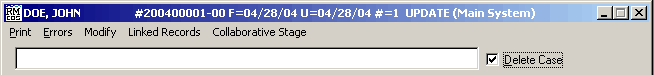
If you want to delete a patient abstract, put a check in the Delete Case box. After the check is in the Delete Case box click on the Exit button at the bottom of the window. A message box will appear saying that changes were made and asking if you want to save the changes. [You may get a Warning message telling you certain lines were not entered. If you do, click YES to continue.]
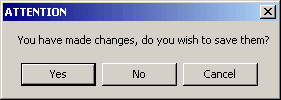
Click Yes to save the changes. You will then get a message reminding you that you marked the case as deleted and asking you to confirm the delete.
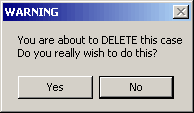
Click Yes to mark the case as deleted and close the abstract.
Undelete a Case
The following instructions describe how to undelete
a case that has been marked as deleted. Before you can undelete a case, you
must first open the case in the abstract program.
There are a few different ways to open a case that has been marked as deleted. If you happen to know the Master Position Number of the case then you can open the deleted case from the Abstract and Update window using the position number. [For instructions on opening a case by Position Number click here and then scroll to the section about position number.(Note: Position number is not the same as accession number.)]
The easiest way to open a case that has been marked as deleted is to use the Case Search program and search for the case by patient name. Make sure to click the radio button next to Deleted in the Search by options. For instructions on opening an abstract using the Case Search program click here.
Once you have opened the case that you want to undelete simply take the check mark out of the box labeled Delete Case.
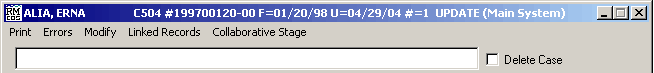
After the check is removed from the Delete Case box click on the Exit button at the bottom of the window. A message box will appear saying that changes were made and asking if you want to save the changes. [You may get a Warning message telling you certain lines were not entered. If you do, click YES to continue.]
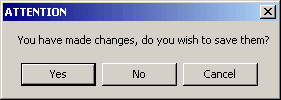
Click Yes to save the changes. You will then get a message reminding you that you are UN-deleting the case and asking you to confirm the undelete.
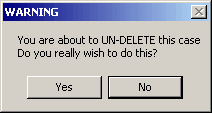
Click Yes to undelete the case and close the abstract. The undeleted case will now appear in future reports, subsets, and submissions.