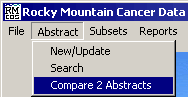
Compare Two Abstracts
These instructions describe how to compare two abstracts in RMCDS. Comparing two abstracts side by side can be useful for multiple sequence cases, or other cases, where you want to see the differences between the data entered in two separate abstracts. It can also be useful if duplicate case checking. To compare two abstracts in RMCDS, you must first know the Accession number and Sequence number for the patient abstracts that you want to compare. If you don't know the accession and sequence numbers you can use Case Search to find them. For help on using the Case Search program click here.
From the RMCDS Main Menu, click on Abstract > Compare 2 Abstracts.
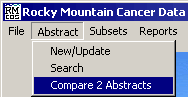
This will open the Compare 2 Abstracts side by side window.
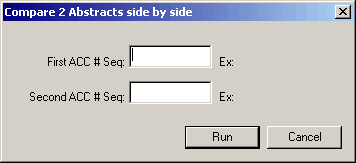
Type in the accession and sequence numbers for the two cases in the boxes labeled First ACC # Seq and Second ACC # Seq. After the Accession numbers have been entered, click on Run. The Comparison of Two Cases window will appear.
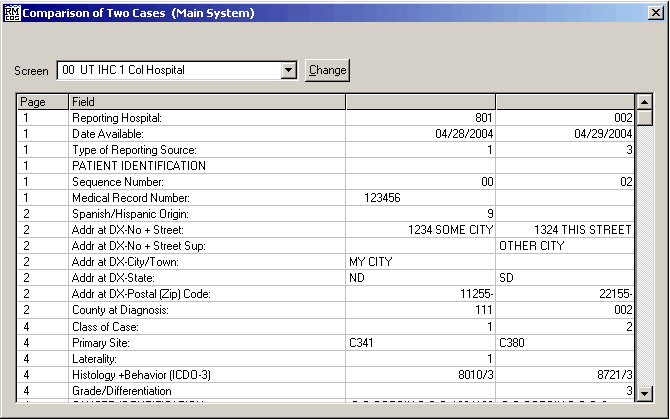
This window lists the fields that are different between the two cases that are being compared. (Note: Fields that have the same value in both abstracts are not displayed.) This screen displays the Field name, the Page in the abstract screen where that Field is located, and the data for the two abstracts being compared.
In the example shown, a sequence 00 is being compared to a sequence 02. The two cases are for the same patient with multiple primaries. Notice that for the first primary our patient, John Doe, was at Reporting Hospital 801 but for the second primary Reporting Hospital 002 is listed. The Type of Reporting Source fields are different. Notice also that the addresses are different. The patient could have moved but this discrepancy could also be the result of of typographical error. The Compare Two Abstracts program can help you find these differences quickly.
Screen
The Compare Two Abstracts program displays the differing Abstract Screen fields
for two patient abstracts. By default the program uses the default abstracting
screen. If you want to change which screen is used in the display, and thereby
change which abstract fields are being displayed, use the Screen selection
box. You click on the black arrow to the right of the box to see the available
screens on your computer.
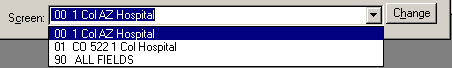
After choosing the screen you wish to use click on the Change box to update the Compare two Abstracts screen. The variables from the selected screen will then now be displayed.
To close the Comparison of Two Cases window, click on the black X in the upper right-hand corner.